
Pixel Shadow Effect for Unity
A downloadable asset pack
Buy Now$1.00 USD or more
Download this super clean procedural pixel art shadow for use in your platform games!
Designed to fit any character size, simply drop the shadow prefab into your character gameobject and enjoy awesome features like :
- Customizable Size, shrink, edge chamfer, colour and opacity.
- Full support for slopes of any angle, it just works!
- Options to cull ledge overhangs.
- Layer mask setting to draw only on selected physics layers.
You may use this in free and commercial games without need to credit, but you may not distribute the asset for resale in any form.


| Status | Released |
| Category | Assets |
| Rating | Rated 4.7 out of 5 stars (3 total ratings) |
| Author | Uppon Hill |
| Genre | Platformer |
| Tags | Pixel Art, Shadows |
Purchase
Buy Now$1.00 USD or more
In order to download this asset pack you must purchase it at or above the minimum price of $1 USD. You will get access to the following files:
IndieTales Platform Shadow.zip 244 kB

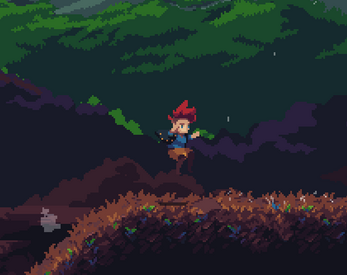
Comments
Log in with itch.io to leave a comment.
Can it be adapted to put it on a topdown?
It works perfectly. Straight out of the box even with URP. Thanks.
Hi, i bought it last year and still couldn't figure out how it works... Could you help me? With the setup.
Sure thing. email me at adam@upponhill.com and we can catch up on discord.
Thank you so much for this! It took me a while to try to figure out how to use in the game I'm working on. Had to change the pixel sprite to something else and now it looks awesome. You're the MAN!
When my character moves, there is some white space between the pixels, is this fixable?
Could you post a screenshot of what you mean by "white space"? I'm not sure I understand what you're seeing.
Really solid job with the asset! Very simple to implement and very visually appealing. Thank you for making it available and at such a reasonable price!
cool asset. which version of Unity is this using?
It was built in 2020.2.1 but should function in any version. As far as I know, there are no dependencies on anything introduced in at least the last 5 years.
gotcha. cool asset thanks for this!
Support..... Unity 2D URP?
Yes, but you might need to replace the Sprite-Default material in the renderer from the prefab with URP's Sprite-Unlit.
Can i get the sprites dimensions?
The character used in the screenshots is 64x64, but the shadow effect is designed to be any size you want, just enter the width in the inspector.
nice dude